Facebook is rolling out the new Privacy options today. There are a couple good things and a couple bad things. I suggest reading this article by the EFF for a good breakdown on the new changes. Sadly, your friends still have some bearing over how your information is used. In my opinion, Applications still get way too much leeway on what personal information they are able to see, collect, and use.
To maximize your privacy, I suggest the following changes. This guide should walk you through each screen and make sure you don't miss anything important.
The basic Privacy Settings screen looks like this:
 Start with the first group, Profile Information. There are several settings to update and every choice within this group should be set to "Friends Only". You'll have to click the Edit Settings button for Photo Albums and set each album to "Friends Only" as well.
Start with the first group, Profile Information. There are several settings to update and every choice within this group should be set to "Friends Only". You'll have to click the Edit Settings button for Photo Albums and set each album to "Friends Only" as well.

 The next group is Contact Information. This is how my settings look, but you may want to adjust for your own tastes.
The next group is Contact Information. This is how my settings look, but you may want to adjust for your own tastes.

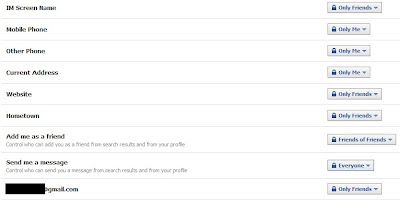
The next group is Applications and Websites. The options here are:
 For "What you share", click on Learn More and you'll see an info screen. Click the link in the very last sentence or just go here.
For "What you share", click on Learn More and you'll see an info screen. Click the link in the very last sentence or just go here.
Click on "Edit Settings" for each application. Change the options to "Friends Only". You might want to look at the "Additional Permissions" to see if the application can post to your stream.
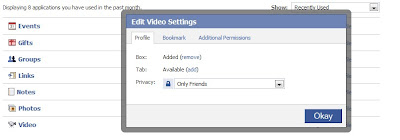 Also, on the top right of this screen there is the drop down box labeled "Show". Make sure you go through all of those screens so that you don't miss any applications.
Also, on the top right of this screen there is the drop down box labeled "Show". Make sure you go through all of those screens so that you don't miss any applications.
A quick note about Applications... make sure you delete any Applications you aren't using. Every application has access to your personal information and this really isn't a good thing. Take it straight from the creator of Mafia Wars.
The next group within Applications and Websites is "What Your Friends Can Share About You". Uncheck everything and then click Save Changes.
The last two sections, "Blocked Applications" and "Ignore Application Invites" probably don't need to be edited.
The fourth main section is Search. In this section you will need to Uncheck "Allow Indexing" and set "Appear in Search Results" to "Friends of Friends" or "Friends Only". This section will help restrict the general public from finding your profile. Again, the point of this article and the settings presented is to protect your privacy.
The last main section is Block List and probably doesn't need to be edited at this time.
Now we've walked through the main sections to protect your privacy. This is a great first step, but as the EFF article points out
Looking even closer at the new Facebook privacy changes, things get downright ugly when it comes to controlling who gets to see personal information such as your list of friends. Under the new regime, Facebook treats that information — along with your name, profile picture, current city, gender, networks, and the pages that you are a "fan" of — as "publicly available information" or "PAI."To help minimize what you're sharing with the public, you'll have to change some of this info as well.
To begin, click on "Edit My Profile" underneath your profile picture. Uncheck "Show my sex in my profile" and make sure the dropdown box underneath your birthday is set to "Don't show my birthday in my profile".
Next find the box on the lefthand pane that shows your friends. Click on the pencil and uncheck the box that says "Show my friends on my profile".
Your profile picture is displayed publicly despite your Photo Album settings. If you're not comfortable showing your picture to the world, change it to something else.
The final pieces of information will have to be removed entirely if you don't want them publicly displayed. Current City, Networks, Recent Activity, and Fan Pages are all publicly available. I deleted everything (although I really didn't have much to begin with).
To see how your new Profile looks to the public, click on Privacy Settings, Profile Information, and then Preview Profile. If there is any information displayed that you don't want, go back through the settings and remove it. Again, some things must be manually deleted.
After following these steps, the only information I have publicly displayed is my name, my fake profile picture, and one Fan Page.

Good luck changing your settings. If there was something I missed, please let me know in the comments. If you have trouble changing a setting, let me know that as well and I'll try to help you out.
0 comments:
Post a Comment